
A couple of weeks ago I decided to clean the sensor in my Nikon D70 dSLR camera after taking hours cleaning up sensor dust spots on over a hundred images using software. Hopefully, you haven’t seen sensor dust too much. The images I had were shot with apertures of f/16 and f/22 with a lot of clear blue sky. They revealed a lot of dust on the sensor. So, off I went to my local camera shop. They recommended a sensor cleaning kit which consisted of six sterile swabs and a vial of cleaning solution. Take note that the cleaning solution must be for your camera.
If you discover sensor dust while you are away from home, Barrie’s tip on how to avoid sensor dust will hold you over until you can blow it off or clean the sensor.

Getting back to physically cleaning the sensor, here is what you need to know and do to clean your camera’s sensor successfully: find out how to set Mirror Lockup on your camera, tripod, air blower like a Giottos Rocket Blaster and purchase a sensor cleaning kit. I’ve listed a few reference links at the bottom to help you locate the kits for any dSLR camera.

After I got everything together and put my camera on the tripod, I aimed it downward, removed the lens, set the Mirror Lock-Up and clicked the shutter. This flips up the mirror and reveals the sensor. Well, it sort of reveals the sensor as all sensors are protected with a coating over them. It is the coating which gets the sensor dust on it and needs to be cleaned. I start out by using the Giottos Rocket Blaster to blow out any loose material on and around the sensor. Once that is complete, I aim the camera back up so I can see the sensor.
Following the directions with the sensor cleaning kit I have (yours might have be different), I put two drops of cleaning solution on the sterile swab. Applying pressure, I put the swab on my side. It’s the right size to cover the sensor from top to bottom as I sweep it across in one direction, flip the swab over and repeat the sweep in the other direction. I wish I could say it was cleaned after the first swipe. It took all six of the swabs to get the sensor cleaned to my satisfaction. I had some welded on dust on the sensor which even required a little back and forth scrubbing. I still have plenty of cleaning solution left over so will get some more swabs to have around for future cleanings.

Nikon D70 dSLR camera with mirror locked up. The greenish rectangle is the sensor.
It wasn’t hard to do and if you take your time and use the proper tools, I don’t think you have to worry about damaging your sensor. I intend to clean mine more often now that I see how easy it was to do.
Reference Links:







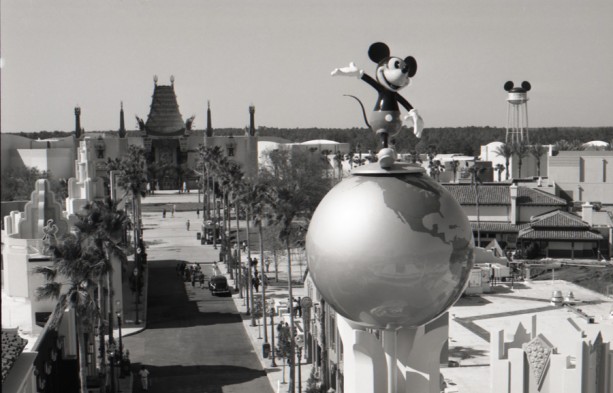















Trending Now
An iconic EPCOT ride got a bit of a refresh recently!
We're digging into Disney World's Magic Kingdom expansion plans!
One Disney World park is about to celebrate a big milestone!
Here are some Disney household items on sale right now from Amazon!
One of Disney World's parks is about to celebrate a NEW milestone soon and they're...
What's become of Hollywood Studios' opening day attractions?
Let's talk about some Criminally Underrated EPCOT hotels!
We found your perfect Hollywood Studios tee.
We’ve got some incredible tips about 15 things you'll NEVER think about doing during your...
We're a little surprised that these ride trends haven't changed in Disney World yet!
It's Gemini season, and for all our Geminis, here are some Loungefly bags that are...
We are checking out seven fancy restaurants that are hidden in Disney World hotels!
Together Forever -- A Pixar Nighttime Spectacular has returned in a new way! See the...
With some Disney merch, it's love at first sight. With other Disney merch, we wish...
We asked our readers to share which Disney World restaurants they have beef with and...
Disney has announced that they have officially decided on the theme for what will replace...
There's a BRAND NEW Parade in Disney California Adventure!
There's a NEW roller coaster coming to Epic Universe in Universal Orlando, and we've got...
We can't believe people STILL think these bizarre things about Disney World are true!
I go to Disney World alone A LOT, and these are the restaurants that never...