There has been a REAL focus on Disney’s streaming services recently — which makes sense because Disney CEO Bob Iger has called streaming his #1 priority.

That means we’ve seen LOADS of changes with streaming, including price changes and more. The biggest change, though, could be how Disney+ and Hulu will soon be combined into one streaming service. This feature is currently in beta testing, so you can combine the two services right now — we’ll show you how!
As part of the beta testing, you may see Hulu right on your Disney+ homepage! If you’re part of the trial (and the email address for each subscription is the same for both Hulu and Disney+), open Disney+ on whatever device you’re using (or visit the Disney+ website and log in). From there, you should see a Hulu tab on the home screen.
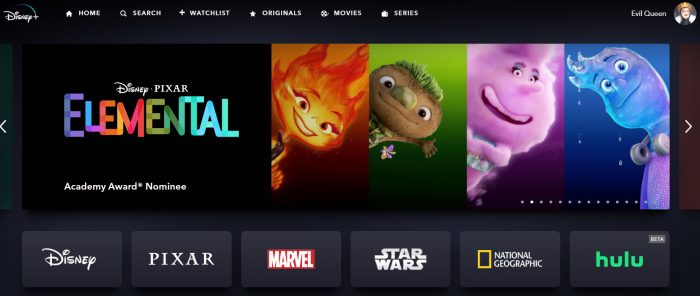
Once you click on that tab, you’ll be taken to the Hulu hub, where you can see what Hulu content is available. Click on a show to watch or add to your watchlist. Disney+ will combine your Disney+ watchlist with your Hulu watchlist.

Now, for those who want to combine services and are NOT part of the beta test, here’s a breakdown of the steps if you are just an existing Disney+ subscriber:
- Sign in to your Disney+ account and go to “Account Information.”
- If you’re on an annual plan, you’ll need to switch to monthly Disney+ billing. After your year is up/you’ve paid for that full year, and your account switches to Monthly, you can follow the rest of the steps.
- Select Disney Bundle Duo Basic, which will get you Hulu and Disney+.
Note that if you’re billed by a third party for Disney+, you must sign up for the Disney Bundle directly on DisneyPlus.com. Your first charge will be prorated based on your existing Disney+ subscription cost, and you’ll have two charges every month (one for Disney+ through your third-party service and one for the Bundle), but you will receive a monthly credit toward the Disney Bundle that is equal to the current monthly retail price of the Disney+ plan included in the Bundle you choose.

Now, here’s a breakdown if you’re an existing Hulu subscriber:
- Log into your account and head to your Account Page
- Go to “Your Subscription” and then “Manage Plan”
- Click on “Packages,” and then select the Disney Bundle with whatever Hulu plan you’d like
- Select Review Changes, and that’s it!
If you’re billed for Hulu by a third-party billing partner, you’ll need to sign up directly on DisneyPlus.com. You will receive two charges (one for Hulu and one for the Bundle), but you will receive a monthly credit towards the cost of the Disney Bundle that is equal to the current monthly retail price of the Hulu plan included in the Bundle you choose.
Finally, if you already have both Disney+ and Hulu, you’ll need to contact Disney+ Support so an agent can connect your accounts.
- Go to the Disney+ Help Center Contact Us Page
- Select The Disney Bundle
- Scroll down and choose whichever way you’d like to speak with an assistant (virtual assistant, virtual chat with an agent, or call)

Also, note that Hulu + Live TV and Premium add-ons (like Max) are only available through the Hulu app.

Now, some of this could change when Disney officially launches the two services together, but we’ll let you know if and when that happens.
Check back with AllEars again soon for more!
Hulu Subscribers: Beware of the New Password Sharing RULES Starting SOON
Join the AllEars.net Newsletter to stay on top of ALL the breaking Disney News! You'll also get access to AllEars tips, reviews, trivia, and MORE! Click here to Subscribe!

What do you think of this feature? Do you watch Hulu through Disney+ now? Let us know how it’s working for you in the comments!






















Trending Now
Join us on YouTube this Saturday morning for a LIVE premiere of the AllEars Team...
We bet we'll be seeing a LOT of people in these new Amazon shirts in...
We found your perfect Hollywood Studios tee.
An iconic EPCOT ride got a bit of a refresh recently!
Full look at treats and snacks coming to the Disney Parks for Asian American and...
Here are some Disney household items on sale right now from Amazon!
From time to time, rides and attractions are taken out of production temporarily for various...
Here are some cheats we use at Disney's Hollywood Studios all the time!
One Disney World park is about to celebrate a big milestone!
Welcome a new store to Disney Springs with us!
Disney CRISLU jewelry is trending right now and we totally see why!
We would love to know what Disney World is planning for this abandoned spot!
These Disney World restaurants needs some TLC.
Disney Deluxe Resort hotels might be a great option for your family...but there could be...
We are checking out seven fancy restaurants that are hidden in Disney World hotels!
We've got some of the BEST Cast Member tips just for YOU!
A new backstage tour is coming to Disney World soon!
The dates for EPCOT's Food & Wine Festival are HERE!
The way guests pay for Savi's Workshop and Droid Depot is changing!
Everyone should be talking about this new restaurant in Disney Springs!