We use the My Disney Experience app a LOT.

Seriously, we visit Disney World every single day, and that means that we use the app on the daily. Most often, we’re using it to check wait times, book Genie+ Lightning Lanes, and get some food with Mobile Order. But there are many other features you may not know about! Today we’re breaking down the sneaky tricks of the Disney World app.
You Can View the Entire Festival Booklet
Heading to EPCOT for a food festival? Did you know that you can check out pretty much the entire festival passport in the My Disney Experience app? Simply scroll down to the section where you see the festival mentioned on the home screen, and then click on “Learn More.”

From there, you’ll be able to see festival booth menus, entertainment options, scavenger hunt details, dining packages, and more! Of course, you can still pick up a booklet for souvenir’s sake, but this makes it so that you don’t have to keep flipping through the pages.
You Can Edit the Wait Times Map
If you’ve used the Disney World app before, you probably know that clicking on the little location icon at the bottom of the screen will lead you to a map where you can view the wait times for park attractions. However, you may not know that you can EDIT what the map shows you!
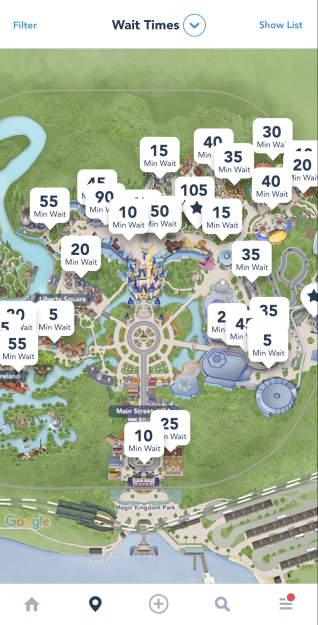
If you click on the drop-down arrow next to “Wait Times,” then you’ll be able to view a variety of options like characters, dining, entertainment, restrooms, PhotoPass, guest services, and more — all right there on the map! You can also use the Filter button to sort by location and the Show List button to see a list format.
You Can Skip the Checkout Line
One of My Disney Experience’s best features is Merchandise Mobile Checkout! To access, you simply click the ‘+’ at the bottom of the screen, and then click on the option for mobile checkout. From there, you can scan barcodes in-store for items you want to purchase and then pay for them in the app without having to wait in line.

Before you leave the store, you’ll visit one of the mobile checkout kiosks near the exit and show the QR code (the app will assign you one once you pay). It’s a very simple process and can save you time in the bigger, busier stores!
You Can Chat With a Cast Member
Experiencing a glitch with the app? Disney account not working properly? Just have questions you don’t know the answers to? Well, good news — you can chat with a Cast Member through the My Disney Experience app!
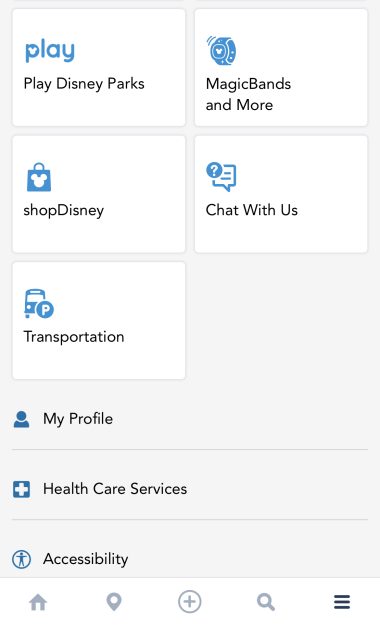
If you click on the three horizontal lines at the bottom of the screen, you can scroll down until you reach the “chat with us” button. If it’s a particularly busy time, it may take a little while for your question to be answered, but it can be helpful if there are long wait times on the phone lines.
You Can Get Directions
Need to find a particular ride, restaurant, attraction, show, or character? Don’t worry, you can get directions right there in the Disney World app! You’ll simply go to the page for that offering, then click the “Get Directions” button.

From there, you can choose a starting point, or you can have the app automatically select your current location. It’s helpful for navigating the fastest walk across the park!

So there you have it — some tips from the experts for the next time you use the My Disney Experience app! We’ll make sure to share any more must-have tips with you before your Disney World trip, so stay tuned to AllEars.
10 Tips for Disney World First Timers — Click Here!
What’s your favorite tip for using the My Disney Experience app? Tell us in the comments!




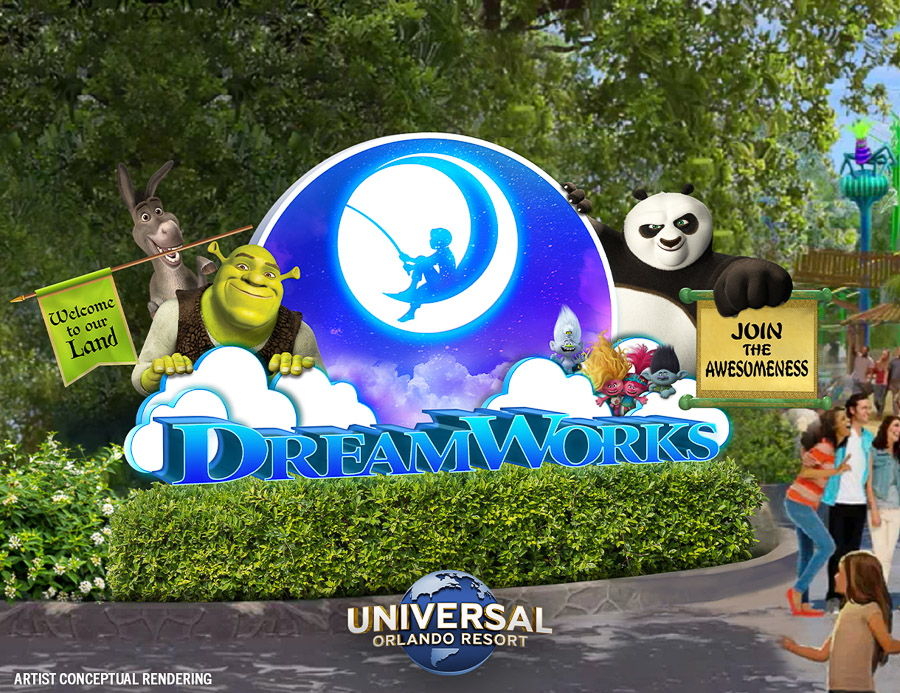


















Trending Now
Looking for this popular Disney LEGO set? You can now find it at Costco!
You can enter to win a FREE Disney Loungefly for a limited time!
Universal just announced the opening date for the new DreamWorks land!
Something brand new is coming to Universal Orlando and we've got the details!
Let's have a chat about the Disney World Bars that are one and done and...
Let's go over some of the best Cast Member tips from EPCOT just for you!
Do you consider yourself a Disney Adult? See which Disney Adult category you fall under!
A construction-related closure will keep this land down for a while.
We asked Disney Adults which Disney World quick service restaurants are a skip and which...
We bet we'll be seeing a LOT of people in these new Amazon shirts in...
New Happy Meal toys are HERE!
Here's how to get a FREE Disney+ streaming bundle!
We talk about Disney tips all the time, but this is the FIRST time we're...
Come along as I check out everything that 1900 Park Fare has to offer at...
Check out aerial photos that show the latest construction progress on Universal's new hotel featuring...
The Bay Lake Tower is about embark upon a massive refurbishment.
Here are 15 reasons why we'll take the Brightline train again and again!
These are our favorite Disney World hotel bathrooms.
We found your perfect Hollywood Studios tee.
Here's EVERYTHING we know so far about Halloween Horror Nights at Universal Orlando.