
You got the shot but you’re not sure if it’s in focus. It’s better to find out right there and then if A. You need to take the photo again – or-
B. You can keep the settings you have and continue shooting
It’s quite easy and while I don’t have graphs and diagrams to show, I’m certain you can follow along.
Step 1. Take the photo. I’m just sayin’.
Step 2. Press the review button. It should look like this. ![]()
99% of the time, a photo will look clear on a small LCD screen because it is so small. In order to view the image and get a real sense of what it looks like, you’ll need to enlarge it. Every camera is different. Some require you to move a knob like you were zooming in while taking a photo. Others have a special button with a + symbol on it. To know exactly how your camera increase images on the screen, consult the manual. They love it when you hold them and gain knowledge from their semi-glossed pages.
Step 3. Enlarge the pixels on the screen to look carefully at portions of the photo. You can move the image left and right using the 4-directional pad, dial, or Atari joystick. I’m kidding, try Nintendo’s controller.



Take a good look at it and then make your decision.
Here’s proof I take sharp photos with point and shoot cameras.


Peace out.
Keep up with my freelance writing and photography via my Facebook page.






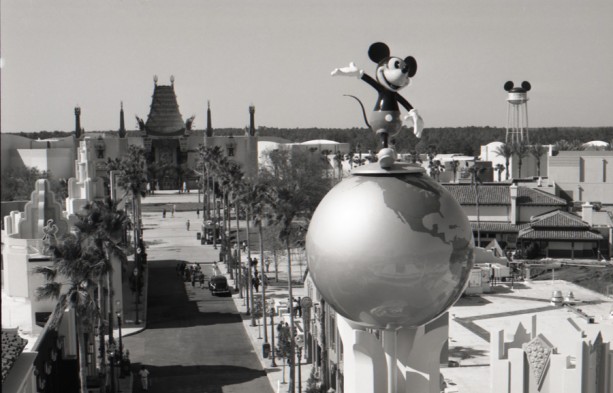















Trending Now
One Disney World park is about to celebrate a big milestone!
An iconic EPCOT ride got a bit of a refresh recently!
We're digging into Disney World's Magic Kingdom expansion plans!
We found your perfect Hollywood Studios tee.
From time to time, rides and attractions are taken out of production temporarily for various...
What's become of Hollywood Studios' opening day attractions?
We're a little surprised that these ride trends haven't changed in Disney World yet!
One of Disney World's parks is about to celebrate a NEW milestone soon and they're...
The way guests pay for Savi's Workshop and Droid Depot is changing!
A Disney Channel icon just visited Disneyland and proved that it really is just a...
We can't believe people STILL think these bizarre things about Disney World are true!
Let's talk about some Criminally Underrated EPCOT hotels!
We have some helpful details for how to experience Disney's most exclusive lounge without a...
We are checking out seven fancy restaurants that are hidden in Disney World hotels!
We are exposing the biggest Disney World tricks and giving you a peek behind the...
Traditional, character-shaped, or cultural celebration -- these are the popcorn buckets that Disney has released...
Exciting news from McDonald's! You can now get new Just Dance Happy Meal toys!
We have heard some bad advice out there that we just gotta say is so...
Don't mess with Disney World -- or at least, that's how fans are feeling hearing...
We use these seven cheats at Disney World's EPCOT all the time.