
This week Lisa, Scott and I are sharing pictures we’ve taken using filters on our cameras. There are many kinds of filters that affect your image in different ways. Ultra Violet (UV) filters reduce haze and help to protect your lens. Polarizing filters reduce glare and increase saturation. Neutral Density filters make it possible to extend your exposure time. These are just a few examples of the many different filter choices a photographer has. For a great introduction to these and a few other common filters, check out this article at Cambridge in Colour.

Copyright © 2009 Barrie Brewer, Nikon D300, 18-200mm VR, 1/125s shutter, f20, ISO 200
This first photo of the Japan koi pond in Epcot’s World Showcase was taken without a filter. Notice how the reflections on the water make it hard to see the fish and the rocks on the bottom of the pond. In the second shot, below, taken about 30 seconds later, I used my circular polarizer to cut the glare on the water’s surface.

Copyright © 2009 Barrie Brewer, Nikon D300, 18-200mm VR, 1/125s shutter, f16, ISO 200









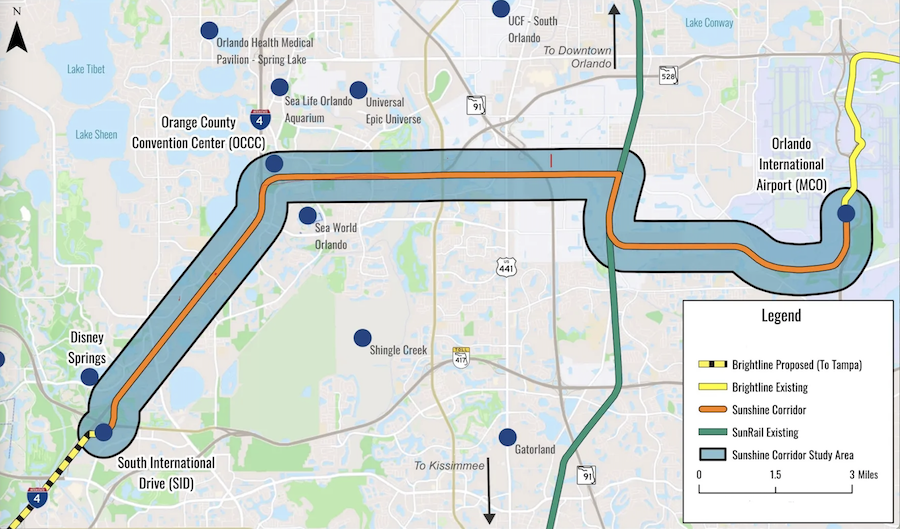












Barrie,
Thanks for the great lesson! The 2 photos really hightlight the why the filter would be used. I have a question, I notice that the second photo you dropped down to f16 from f20 on the first photo. Is this because of the filter?
Thanks,
Matthew Herman
Barrie’s reply: Hi Matthew – yes, because the filter is dark I needed a wider aperture to let in more light to get the same exposure. I was shooting in shutter priority to limit how blurred the moving fish would appear so the camera automatically changed the aperture for me when the filter was added.