Disney has quite a few tools that can help make your trip to the parks easier.

If you’re staying on property, Disney transportation can take away some of the stress of driving places. Don’t want to stand in line just to purchase a new piece of merch? Just scan away in the My Disney Experience app for a simple mobile checkout (at participating stores). But, sometimes these conveniences can lead to some big problems. And if you plan on using Mobile Order (in the My Disney Experience app) to order your meals in advance (which we highly recommend), there’s a potential problem you need to be aware of.
Mobile ordering is a great way to plan out your meals for the day and avoid waiting in long ordering lines at the many quick service locations throughout the parks.

To place a mobile order, you’ll want to open the My Disney Experience app, hit the center + sign, hit “order food,” select the location you want to order from, and get started making your order by tapping “begin order.”
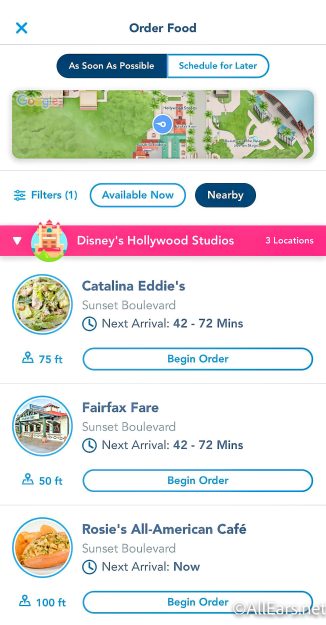
You can pick your food, review your order, and pay all through the app. But one thing you want to be careful about is those arrival windows. You can place an order at any time and select the arrival window that’s best for you. You can even place your dinner order at 9AM and select an evening arrival time that’ll work best.
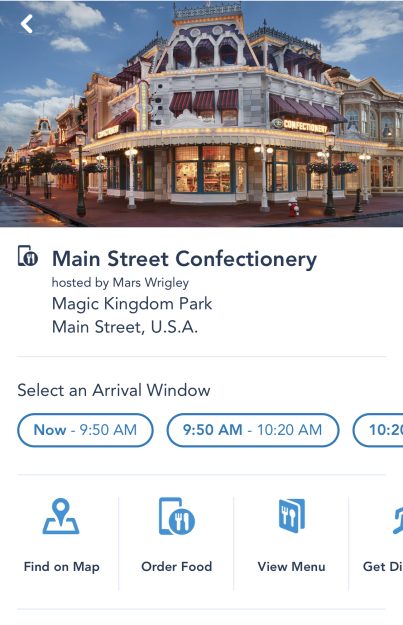
Once the arrival window arrives, you’ll want to head to the restaurant. Another important step is to tap the place in the app that lets the restaurant know you’re there and they need to prepare your food.
This might all sound simple but Disney can be a complicated place, and following a schedule can be a little harder to do once you account for crowds, ride closures, and other setbacks.

So, by now you might be wondering what happens if you’re LATE to your arrival window. What if little Timmy has to use the restroom and your arrival window is about to expire, so you (obviously) make time for a bathroom stop but miss your arrival window? Or maybe you get stuck on a ride or unexpectedly long line and don’t make it in time. Well, we experienced that issue recently and this is what you need to know.

Recently, one of our team members placed a mobile order for a breakfast item and their arrival window ended at 11AM. This arrival window can be particularly important at some places that only serve a breakfast menu until a certain time.
Our team member arrived at 11AM and tried to tap the place in the My Disney Experience app that alerts Cast Members that we’re at the restaurant and ready for them to prepare our order but we got a notification that said “Your Arrival Window Has Expired.” They were given the option to either change their arrival window or cancel the order entirely.

Typically you could just change the arrival window or remake the order if needed, but in this case, our team member had ordered breakfast from a location that only serves breakfast until 11AM, so the snack they had selected would NOT have been available for a later timeframe.
Our team member took a screenshot of their order’s expiration and how the time for their return expired right AT 11AM and took it to a Cast Member who was able to manually fix it and get them the item they ordered.

That solution worked in this case, but it might not always work out, so that’s something to keep in mind. Whether or not a Cast Member will be able to manually adjust the time for your order may not always be possible.
We reached out to the rest of our team to see what their experience has been like in terms of arriving late for mobile order pick-up times. One pointed out that again normally you can just adjust the arrival window or re-order the food but that might not always be the case with limited-time breakfast offerings.

One team member said that they didn’t miss the arrival window but had (on one occasion) arrived too late to the restaurant after hitting the “I’m here, prepare my order” button. In that case, the blue mobile order screen disappeared and they had to show the Cast Member what was going on. Their tip is to take a screenshot of the order so that if anything disappears from the app, you can easily pull it up without having to dig around too much in the app.

Another shared a different but still important mobile order tip. They wanted to note that when after you tap “prepare my order” on the My Disney Experience app, it may still take the Cast Members some time to really get that order ready. So even after tapping that you’ve arrived, you may still wait for a bit (even 15-30 minutes), particularly at busy spots. That’s something to keep in mind.
It’s just a good reminder that mobile ordering can be convenient, but there can be issues you may not anticipate, like arriving late to a pick-up window or arriving too late after telling the restaurant to make your order. Make sure you keep a watchful eye on the clock and, if necessary, send one member of your party ahead to handle the mobile order situation while others stay back to use the bathroom or handle whatever other things might pop up.

We’ll keep you up to date on all the latest situations in Disney World, just like this one, so stay tuned to AllEars for more.
Click here to see how Mobile Ordering recently changed for the BETTER!
Join the AllEars.net Newsletter to get the free list of the Best Hollywood Studios Snacks! Click here to get started!

Have you ever encountered this problem in Disney World before? Let us know in the comments below!






















Trending Now
Join us on YouTube this Saturday morning for a LIVE premiere of the AllEars Team...
We bet we'll be seeing a LOT of people in these new Amazon shirts in...
We found your perfect Hollywood Studios tee.
Hollywood Studios was sold out... AND WE WERE THERE.
A ride set to get reimagined was closed TWICE yesterday.
We're sharing our tips for first-timers staying at Disney World hotels!
Disney just filed a new permit for work on the Imagination Pavilion and Journey Into...
Do you have a cruise coming up on the Disney Dream? You need to know...
An iconic EPCOT ride got a bit of a refresh recently!
Here are some Disney household items on sale right now from Amazon!
What kind of Magic Kingdom fan are you?
We're rounding up the best souvenirs in Magic Kingdom's Tomorrowland!
I've stayed at every single Disney World hotel and now I'm ranking them all to...
A popular Seuss Landing ride will be closed starting on April 27th!
We tried out the CHEAPEST club level in Disney World -- here's what you can...
Check out all the new photos of Universal's new Terra Luna and Stella Nova Resorts...
We're digging into Disney World's Magic Kingdom expansion plans!
Full look at treats and snacks coming to the Disney Parks for Asian American and...
A Hollywood Studios attraction is closing for refurbishment in one week!
Your jaw will DROP when you see the NEW Disney popcorn buckets coming soon!