
This week we continue sorting through the maze of settings on point and shoot cameras and what each icon represents.
If you missed last week’s blog, you can catch up via this link.
![]() Landscape – Mountains, woods, lakes, and general scenic shots come out best under this daylight setting.
Landscape – Mountains, woods, lakes, and general scenic shots come out best under this daylight setting.
![]() Museum – No flash allowed? No problem. If possible, find a flat surface to rest the camera on when using Museum setting. Otherwise, lock your elbows against your sides, hold your breath, and click the shutter release button. Most locations do not allow tripods.
Museum – No flash allowed? No problem. If possible, find a flat surface to rest the camera on when using Museum setting. Otherwise, lock your elbows against your sides, hold your breath, and click the shutter release button. Most locations do not allow tripods.
![]() Night Landscape – Bring out the tripod or find a flat surface to use this mode properly. The exposure is longer than most can hold 100% still.
Night Landscape – Bring out the tripod or find a flat surface to use this mode properly. The exposure is longer than most can hold 100% still.
![]() Night Portrait – Yes, again with the tripod and flat surface unless you are going for the blurred look. The focus is on a person or multiple people depending on the camera.
Night Portrait – Yes, again with the tripod and flat surface unless you are going for the blurred look. The focus is on a person or multiple people depending on the camera.
![]() Party – Similiar to Auto, use it for snapshots indoors. Be sure to raise the flash if it requires manual assistance.
Party – Similiar to Auto, use it for snapshots indoors. Be sure to raise the flash if it requires manual assistance.
![]() Portrait – Ideal for head and shoulders images, outdoors. Use a flash if indoors and fill-flash on bright and sunny days.
Portrait – Ideal for head and shoulders images, outdoors. Use a flash if indoors and fill-flash on bright and sunny days.
You can find me on Facebook.













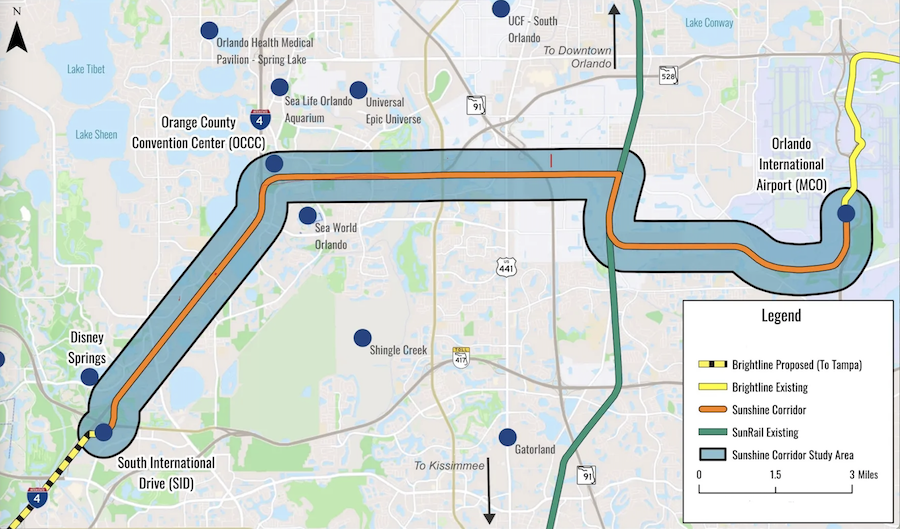








Trending Now
Join us on YouTube this Saturday morning for a LIVE premiere of the AllEars Team...
We bet we'll be seeing a LOT of people in these new Amazon shirts in...
We found your perfect Hollywood Studios tee.
Welcome a new store to Disney Springs with us!
Hollywood Studios was sold out... AND WE WERE THERE.
From time to time, rides and attractions are taken out of production temporarily for various...
An iconic EPCOT ride got a bit of a refresh recently!
Buzz Lightyear's Astro Blasters is permanently closing to make way for a new Wreck-It-Ralph attraction!
We've got an update for Disney's new 'Coco' restaurant!
Full look at treats and snacks coming to the Disney Parks for Asian American and...
Disney CRISLU jewelry is trending right now and we totally see why!
Here are some cheats we use at Disney's Hollywood Studios all the time!
Debates over public transportation are on-going in Florida.
I scream, you scream, we all scream for... a behind-the-scenes look at the Disney Treasure!
These Disney World restaurants needs some TLC.
Traditional, character-shaped, or cultural celebration -- these are the popcorn buckets that Disney has released...
We've got some of the BEST Cast Member tips just for YOU!
Here are some Disney household items on sale right now from Amazon!
Southwest Airlines is dropping four airports off its roster!
We're a little surprised that these ride trends haven't changed in Disney World yet!