
Chistmas Mickey & Minnie. © Scott Thomas Photography 2007
Nikon D70/80-200D, 1/25s, f/4.5, 400 ISO, +0.3 EV, 80mm Focal Length
There are many ways to use our photos. Enlarge and frame them for our homes or give photographic gift items like magnets, t-shirts or buttons. With the advent of digital photography and the Internet, you can create online digital albums and slideshows complete with music. Many people think ahead and take unique family photographs and create holiday cards to send to family and friends.
This year, I wanted to use one of my photos taken last year during Mousefest in Ye Olde Christmas Shoppe in Magic Kingdom’s Liberty Square. The figurine of Mickey holding misletoe over Minnie as she is closing in to give him a kiss was a delightful one I couldn’t resist. I used available light in the shoppe and got close with the 80-200 zoom lens on my camera. Your feet is your best zoom lens. This allowed me to use the widest aperture and shortest focal length of the lens to get the most light onto the camera’s sensor and blurring the busy background of people passing by the shop window.
Many photo software packages today have ways to create and order prints, cards, postcards and other items. I used Apple’s iPhoto to place the photo on the front of the Christmas card. I liked this layout with the angled image, old English font for the text and simple blue border. Inside is a place for more text and pictures. From there it was a simple click to order the quantity I wanted.




















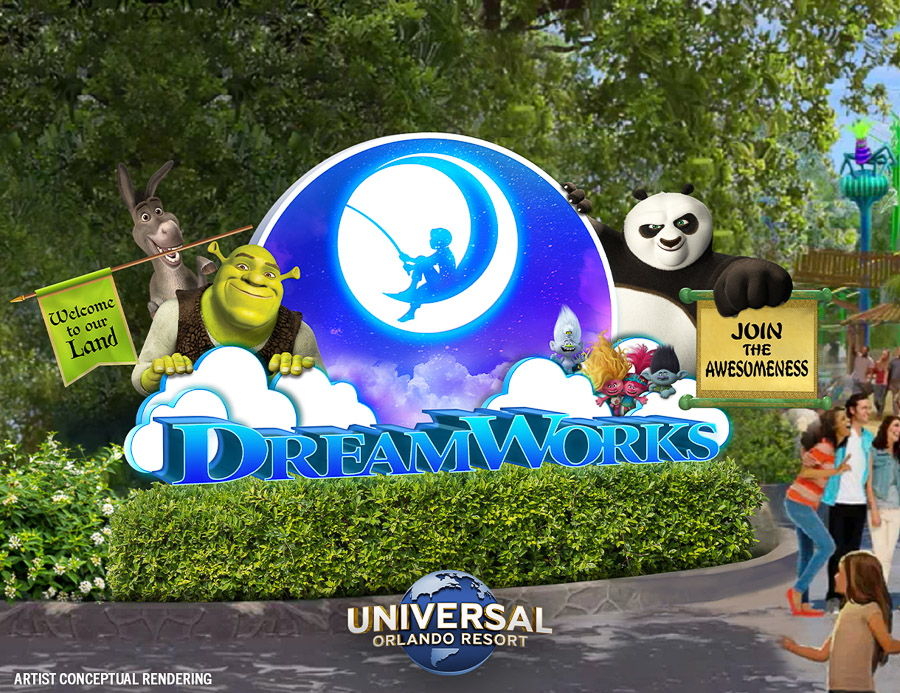


Trending Now
Disney has had lots of hoops to jump through to get the DisneylandForward plans set...
While you do your best to plan everything you can possibly do and see (or...
You can enter to win a FREE Disney Loungefly for a limited time!
Looking for this popular Disney LEGO set? You can now find it at Costco!
We asked our readers what Disney World restaurant they would NEVER go back to, and...
New Happy Meal toys are HERE!
Heading to Disney World soon? Check out some of our favorite shirts that are on...
These Disney World souvenirs sold out FAST -- but we found a SECRET spot to...
Let's go over some of the best Cast Member tips from EPCOT just for you!
See our FAVORITE Disney Halloween items available on Amazon NOW!
A NEW EPCOT lounge is open now -- see what it's like inside!
If you think you know all there is to know about the park that's dedicated...
McDonald's latest Happy Meal MAY have spoiled a MAJOR Marvel reveal.
Choosing where to stay at Disney World? This hotel might help make your search even...
Disneyland's nee entrances definitely have some kinks to work out.
Hollywood Studios holiday offerings have never fully recovered.
Looking for where you should eat breakfast before a day in Magic Kingdom? Check out...
Come with us to get a FIRST LOOK at the new cabins at Fort Wilderness!
Universal just announced the opening date for the new DreamWorks land!
Celebrate the 35th anniversary of Hollywood Studios with a special show!