A new era has begun at Disney World. The Disney Dining Plan is back!

If you’ve been to Disney World since the 2020 park closures then you know visits to the parks have looked a bit different. FastPass was replaced by Genie+. Some restaurants have remained closed. Not to mention that visitors haven’t been able to book the Dining Plan since 2020! But that all changes as of January 9th, 2024.
The Disney Dining Plan has returned and Emma is trying it out to see the changes. Let’s get into how it works and how you can use it in the app.
What Is the Disney Dining Plan?
Hold up a sec! Some of you may be wondering “What even is the Disney Dining Plan?” If you are unfamiliar with this offering, the Dining Plan is available for an additional cost on your Disney World vacation. You pay a certain amount per night to get credits that you can use at most Disney World restaurants throughout your vacation.

Depending on the plan you choose, these credits can be redeemed at table service restaurants, quick service restaurants, or snacks. Essentially, this is a way to pre-pay for your food at Disney World and the credits are used to “pay” for your meals. Many find the Disney Dining Plan helpful with budgeting and consider it a convenient option in the parks.

Although there used to be more Dining Plan options, it’s returning with only two options: the Quick-Service Dining Plan and the Basic Disney Dining Plan.
See the complete list of restaurants included in the Disney Dining Plan here!
The Quick Service Disney Dining Plan includes two quick-service meals and one snack per person per night. The pricing is as follows:
- $57.01 per night per adult (ages 10 and up)
- $23.83 per night per child (age 3-9)
The Basic Disney Dining Plan includes one table service meal, one quick service meal, and one snack per person per night. This is the pricier option at:
- $94.28 per night per adult (ages 10 and up)
- $26.69 per night per child (age 3-9)

How can you get the Disney Dining Plan? Well, you must be staying at a Disney World hotel to add it to your vacation package.
How Does It Work in the Disney World App
For anyone going to Disney World, the My Disney Experience app is going to be your lifeline. You can check wait times throughout the day, book Lightning Lanes if you bought Genie+, see park hours, and so much more. Now, we’re learning how to use the Disney Dining Plan through the app.
Start by opening the app and clicking on the three horizontal lines in the bottom right-hand corner. Once you do that, you’ll see different places to click — you’ll want to hit the “Resort Hotel” box.
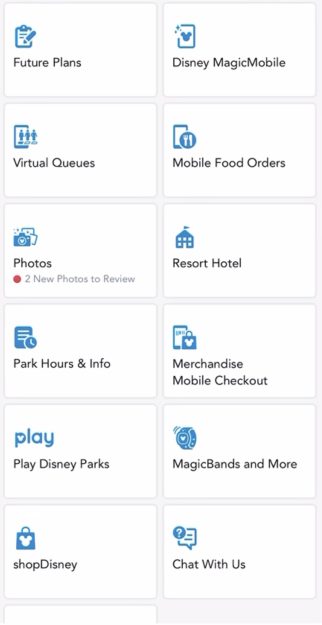
This will bring up the hotel reservation attached to your account.
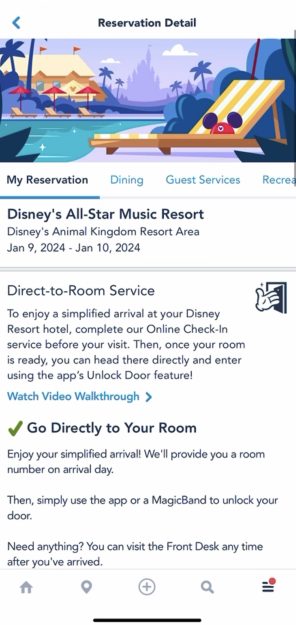
Scroll down until you see the “Check Dining Plan” box. Click on that!
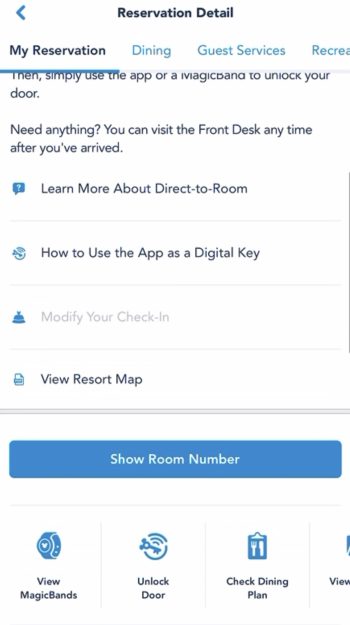
And voila! You can see all of your Dining Plan credits. It tells you which credits are available and which credits have been redeemed.

We also tested out the Dining Plan with Mobile Order in the app. When you click into a restaurant, this screen will pop up saying, “We’ll Apply Your Dining Plan Meals and Snacks at Checkout”.
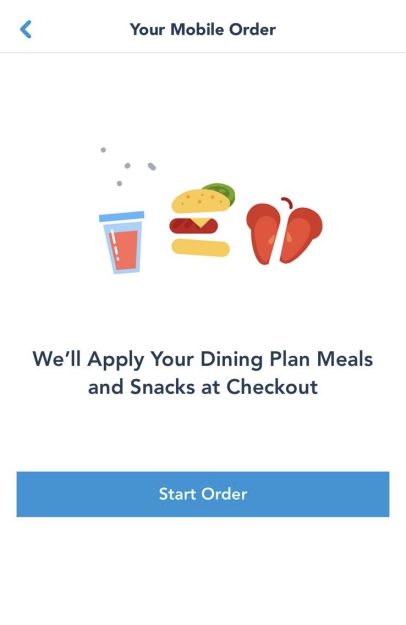
Then you can browse what’s available on the app.
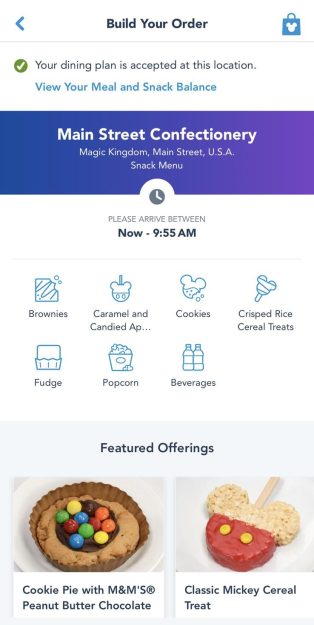
This Mickey Cereal Treat looks delicious!
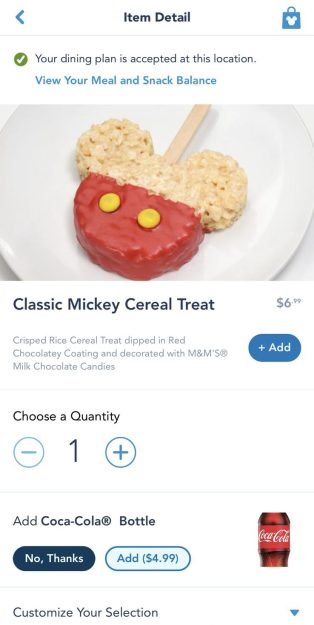
The app will then note that it is “Applying your dining plan meals and snacks…”
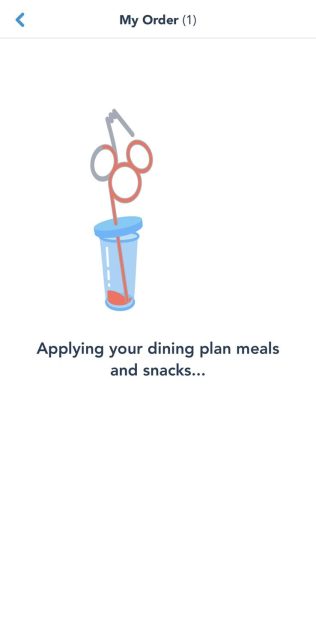
You can see your order before reviewing the order summary and placing the order. It will tell you how many and what kind of credits the order will use.
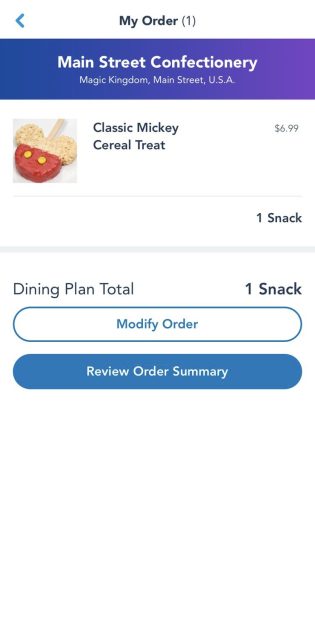
Before placing the order you’ll see your total — we love seeing the $0!
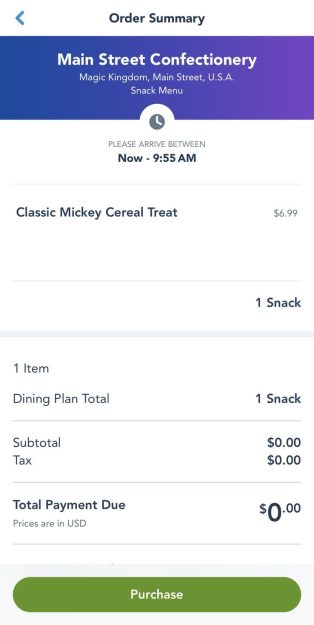
What if you don’t want to use the Dining Plan when Mobile Ordering? Well, there’s an easy fix for that. Go to “My Order”, then click “Modify Order”. Under “Change Dining Plan Options”, click the edit button.
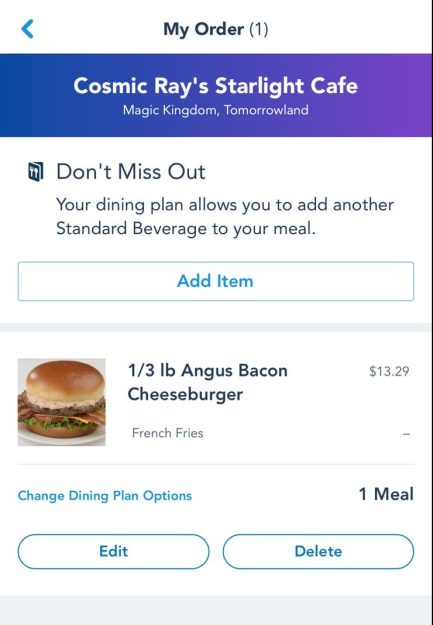
After that, you’ll see this screen pop up. Check “I don’t want to use my dining plan for this item” to opt out of using your credits.
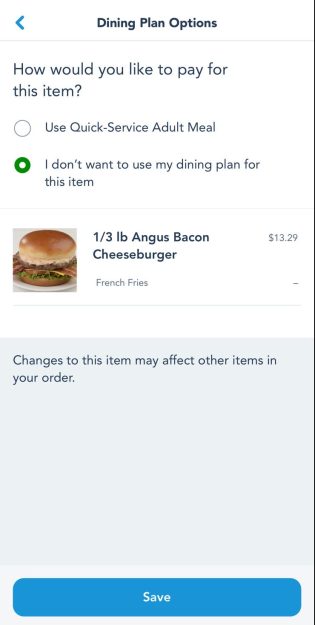
Also, it’s important to note that you’ll need to change the payment for each individual item on the Mobile Order. The app automatically applies the Dining Plan even if you changed the settings on a different item before.
Keep following AllEars for more Disney Dining Plan updates!
The Disney Dining Plan Is CHANGING for EPCOT Festivals in 2024 — Here’s How!
Need a vacation from planning your vacation?
Feeling overwhelmed planning your dream Disney vacation? Our friends at MouseFanTravel.com have got you covered! They’ll wait on hold for HOURS to get discounts you haven't even read about yet. Plus, they'll help you create an itinerary that's absolutely perfect for you, because their agents are Disney pros and know ALL the inside tips. I mean they are friends with us after-all.
The best part? They take all the stress off your shoulders, so you can kick back and truly enjoy your vacation. Their services are 100% free, so what are you waiting for? Get a quote from their amazing team today!



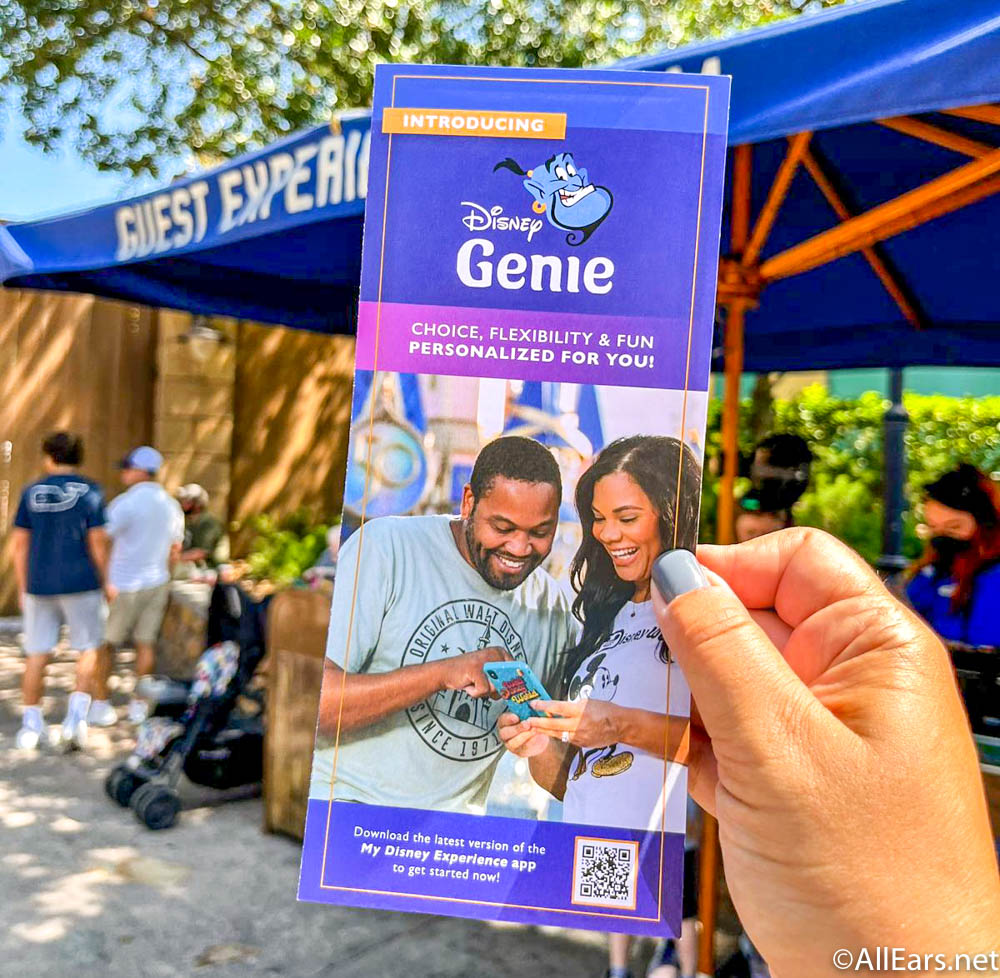
















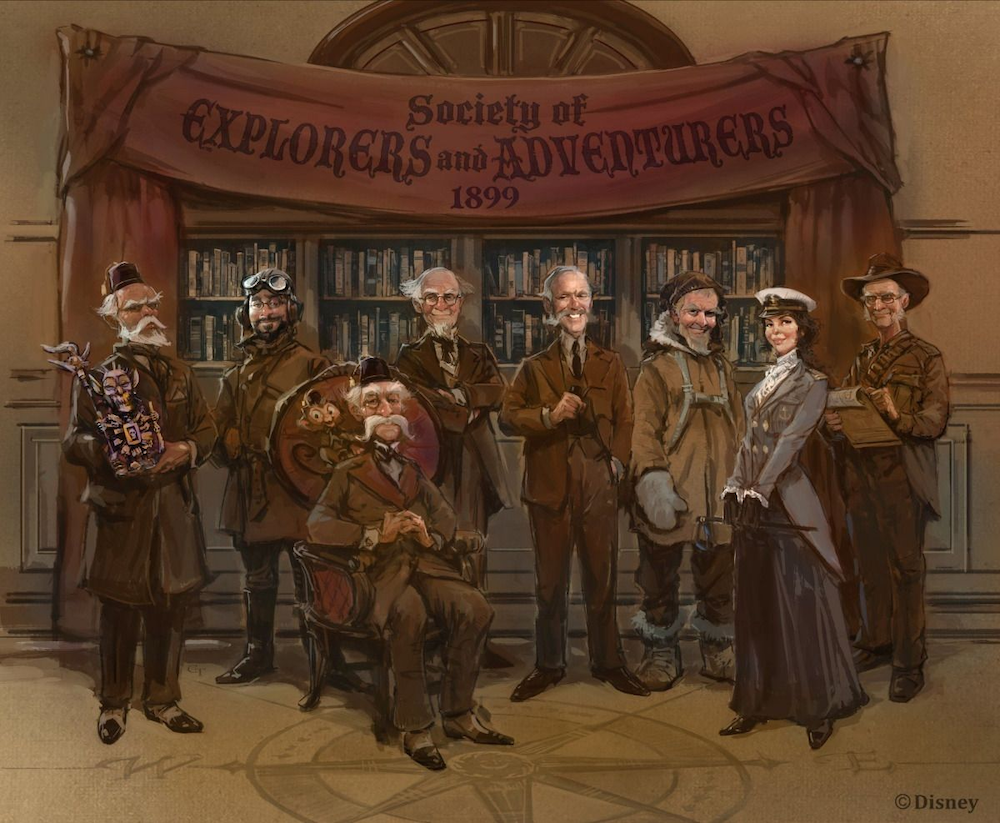


Trending Now
Get ready! Some MAJOR Genie+ changes are coming SOON!
Let's talk about those rides that you universally despise at Disney World!
We've got to talk about some Disney World essentials that you can get on Amazon...
FINALLY! A new Disney popcorn bucket we can add to our collection!
A Universal ride is still closed after about one MONTH!
EPCOT is Disney World's highest-rated park?
Exciting news from McDonald's! You can now get new Just Dance Happy Meal toys!
There is one time that we've noticed Disney fans appear divided on being in the...
Even though Walt Disney never set foot in Walt Disney World's Magic Kingdom, there are...
We've gotta talk about these Magic Kingdom rides that have near-perfect scores from Disney's harshest...
We are sharing the must-have souvenirs from Galaxy's Edge in Disney's Hollywood Studios!
Let's check out a few ideas that we think are great to bring with on...
Here are all the attraction closures you need to be aware of in Disney World...
We've got it down to a science. Find out which Disney ride is your soulmate...
This once-canceled TV show just got renewed for an eighth season.
Disney bridal ears have FINALLY landed online so you can shop the newest pair of...
We've got NEW details about the Fantasmic Dining Packages in Disneyland!
We're checking out ALL of the shops in EPCOT and pointing out what you'll find...
The backstory behind Disney's mysterious Society of Explorers and Adventurers AKA S.E.A.
If you're celebrating your birthday in Disney World, here are ALL the birthday freebies you...