
What can separate one photo from another is the quality of lighting. If you take a look at where lights falls and can recognize where the shadows are and how they affect the scene, you’re already taking better photos. Natural light is beautiful. It feels different than trying to create perfect lighting because it’s genuine and it is what it is. You can’t tell the sun, Dude, can you move about 5 inches to your left? I mean, you can but people will look at you and quickly grab their children and run.
Let’s look at an example of how lighting, even in post production can alter an image’s effect. This first photo of Minnie Mouse’s home in Disneyland is a great example of not only how shadows come into play but what the shadows are of that can impact an image.

It’s a little flat, so I brightened things up a bit in PhotoShop, never loosing sight of how important those branches are.

Looking to take full advantage of tree branch shadows? Deepen the shadows, fiddle with the mid-tones and highlight the shadows.

Any photo editing software program will allow you to alter contrast. If I were to darken shadows in a dark room, I’d run the light and make a circle with my hand to burn in a certain part of the image. To lighten an area, I’d wave my hand so the light doesn’t hit the paper as long as it projects onto other areas. Anyone want to build me a darkroom?
Come on over and “Like” my Facebook page or follow me on Twitter, my handle is lisano1.
















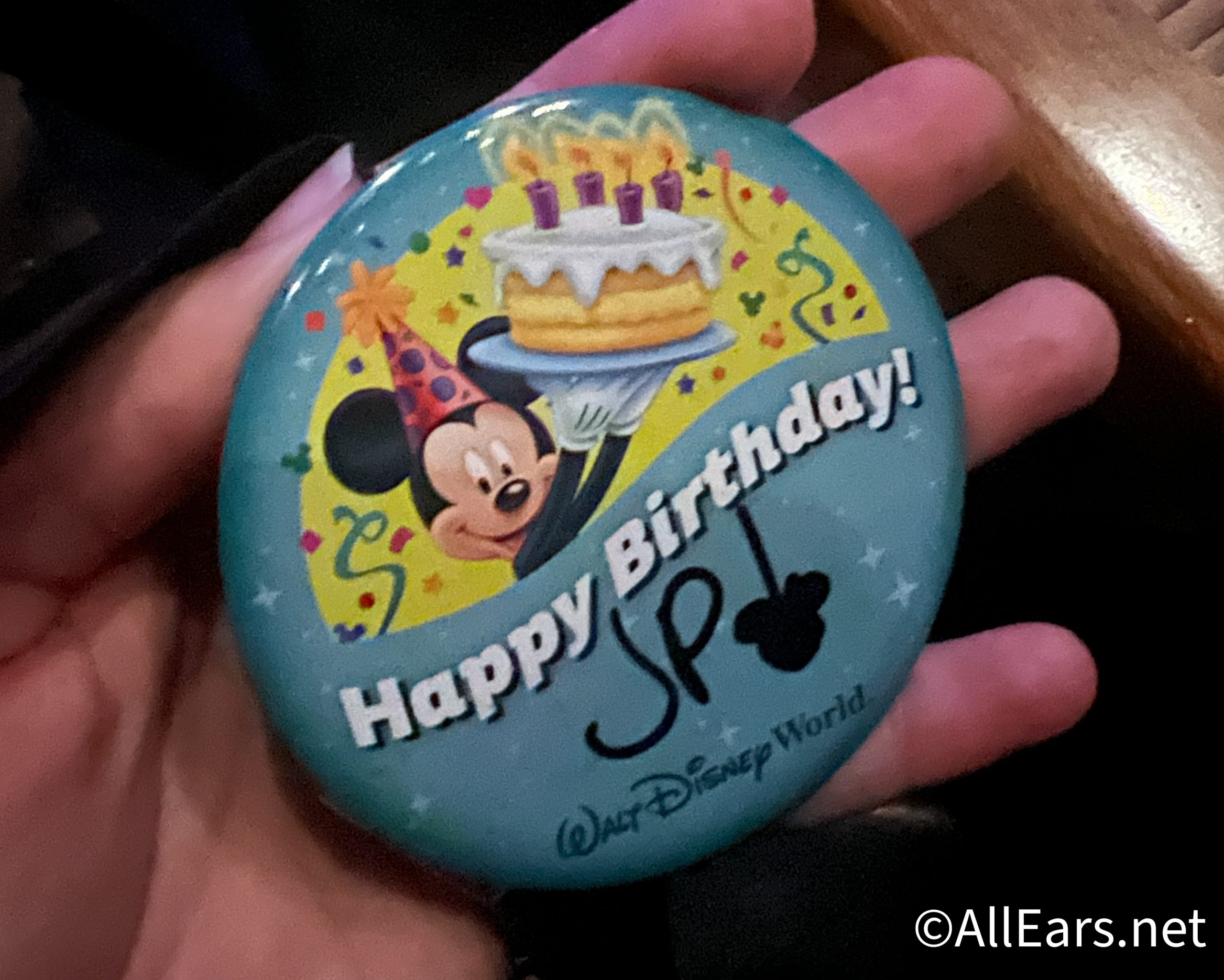





Trending Now
Don't miss out on these super low prices on Amazon for a bunch of cool...
The legendary music event, previously exclusive to IMAX, is having its global streaming premiere on...
We took a trip to Adventureland and found some must-have souvenirs!
The delay could have ramifications for Epic Universe.
Stanleys are trending and you can grab them on SALE on Amazon before your next...
People are STILL making these same Disney World mistakes.
We use these seven cheats at Disney World's EPCOT all the time.
There will soon be a NEW way to get to Disney World and Universal from...
We've become quite fond of these new (and very popular) bags, which is why we're...
Fireworks are an iconic way to end your Disney World day! But as sunset gets...
Two rides have announced months-long closures at Universal Studios Orlando!
Victoria & Albert's at Disney World just received a MICHELIN Star!
A new cryptic social media teaser hints at Universal honoring its past.
This is the BEST Disney World hotel according to our readers, and you can't convince...
See what a Disney EXPERT does when a ride is CLOSED!
Celebrating your birthday in Disney World soon? HOW FUN! Check out some of our favorite...
We’ve got some incredible tips about 15 things you'll NEVER think about doing during your...
You don't HAVE to wait in those long TSA security lines at the Orlando Airport...
We're breaking down what the Disability Access Service is and how it will be changing...
With the EPCOT International Food and Wine Festival right around the corner, make sure you...