
Previously, in 2008, I blogged about what white balance is and how it effects the colors of photographs when they’re being taken. In that piece the examples I used were a colorful mural of Miss Piggy and her lovable Kermie and a case filled with stuffed Dwarfs. We’re moving on and examining how white balance settings change skin tones.
Today’s model is Disney’s Animal Kingdom Cast Member, Audanes from Port au Prince, Haiti. The poor chap was just doing his job at Comet Crasher in Dinoland when I showed up with my Canon PowerShot SX100 IS in hand.
While we were outside, technically, Audanes was in a covered boardwalk-style game. With an abundance of sunlight, there was no need for me to use the flash. I set my camera to Program with an ISO of 200 and let my camera choose the aperture and shutterspeed but what we’re concerned with today is white balance.
Here’s what happened.

Set to Auto, the camera takes into account all lighting conditions and selects what it thinks works best. It pulled out most of the neon green, yellow, and red reflected from his costume . Auto generally does a good job and if you don’t have time to change settings, it’s the way to go.

In this instance, Daylight dulled down the bold colors more than Auto did giving a more accurate skin tone. Not only can you see the difference in his face but look at his hand which his neon colored pants reflected into.
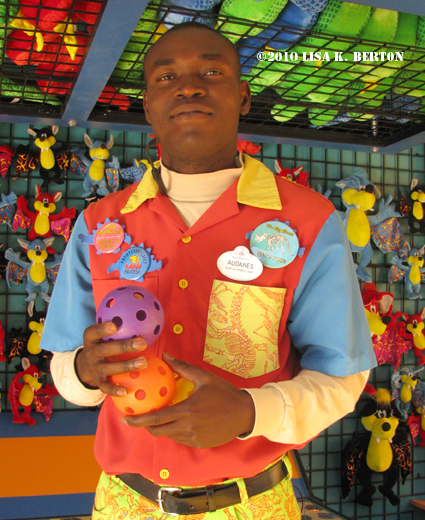
The next option is Cloudy which should be used for overcast days when white clouds make things look brighter than they actually are. Because the camera has been manually told it’s cloudy out it corrects for by drawing out all colors so that image doesn’t fall flat due to a lack of contrast. Obviously, that would be the wrong choice today.

This picture was taken with Tungsten as the chosen white balance. Tungsten bulbs photograph as yellow/orange so in order to offset it, blue is added. Without any actual tungsten to correct for, Audanes becomes a Smurf.
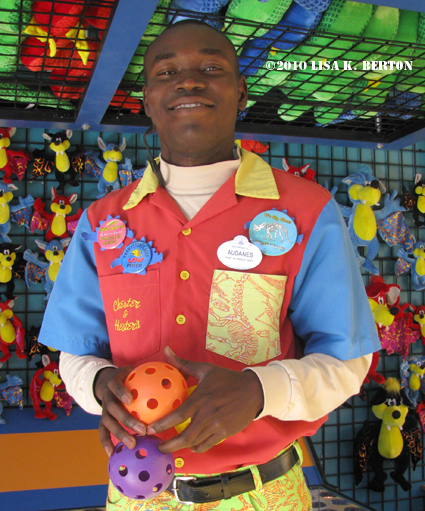
Last but not least and most accurate is Fluorescent. Normally in an outdoor daylit setting one wouldn’t think that Fluorescent would be the best choice however with neon green being a such a strong color in the shot, it is. His skin tone is the most natural appearing here than in any other picture.
Let’s give Audanes a round of applause for helping. Thanks! You can move now. I can’t recall if I asked him to hold still or not, either way, he did great even with his co-Cast Members giggling and watching.
Written while bopping along to Pablo Ruiz’s album 60/90.

















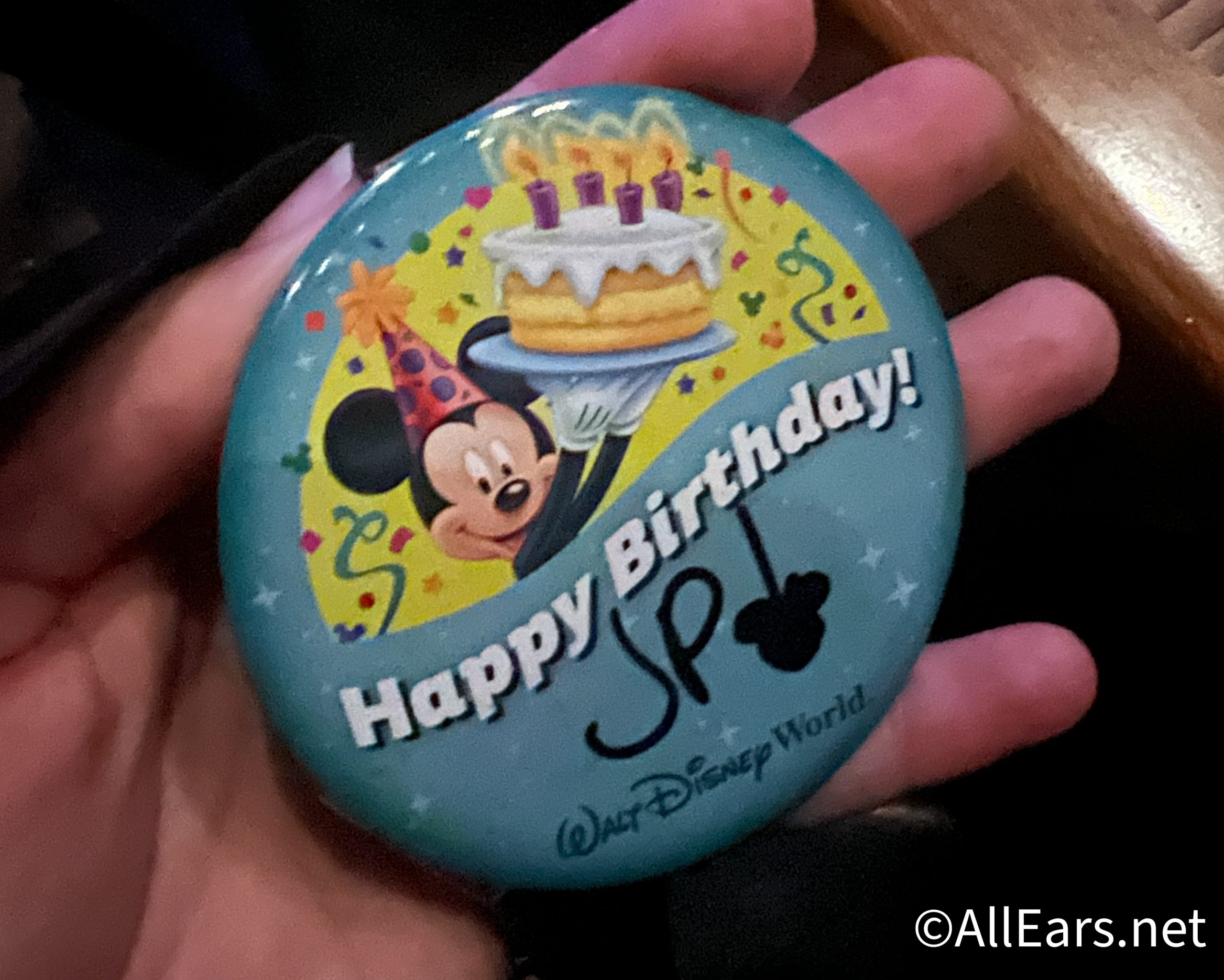




Thanks Lisa,
I would have never thought of the fluorscent setting in outdoor setting!! It did work very well.
Do you think it would work inside such as the Buzz Lightyear ride in Tomorrowland because of all that green too?
Becky
Lisa responds: You could certainly try using it on BuzzLightyear however your camera’s settings will be very different due to movement on your part and the targets and how dark it is. Let me know what happens.