Let’s talk about how to use your digital camera to easily and inexpensively take photographs of your valuable Disney collections and memorabilia which has been coined Disneyana. Here’s the items we’ll need this week: a digital camera of any kind, a tripod for the camera, a remote shutter release (or use your camera’s timer), a typical desk lamp, a bounce surface like some white cardboard and a sheet of white (or other color) poster board. Some of this you may have or can get cheaply at a local photo, drug or craft store.
For very small items like pins, you can use your camera’s macro setting for a P&S. For a digital SLR, you can use any lens and crop your photos if needed. Other possibilities might be a macro setting on a zoom lens or a dedicated macro lens.
Okay, got your stuff? Ready to do some Disneyana photography? Good! As an example, here’s my setup…
Since we are not going to use flash and using a light which is either a typical incandescent bulb or maybe a fluorescent one, make sure you set your camera’s white balance to the correct one. Notice how I used the sheet of paper to make a seamless background. You will have to play with the light and bounce surface to get the item lighted the way you want. I have my camera set to Aperture Priority of f/8 or better for good depth of field. The lighting I am using gives me a slow shutter speed of 1/30th of a second or slower. A good reason to use a tripod and remote shutter release (or camera timer) to avoid a blurry picture.
Not only is this a good way to document your Disney collections, you can use this setup to take pictures of all your small valuables like jewelry. Save them to a CD or DVD and put in a safety deposit box. To take this a little further, take photos of all your home’s rooms and pieces of furniture, electronics, art work and other items you own in case of a fire or natural disaster. This alone could more than pay for your camera. Oh, and don’t forget to take a picture of that, too! You might have to borrow your kid’s digital camera for that one.
Of course, this setup is good for taking pictures for your eBay auctions, too. You know, to help pay for your next Walt Disney World vacation. To make your photo stand out on eBay, use contrasting backgrounds which go with the item. Putting a piece of glass underneath adds a pleasing reflection.
Further Reading: How to Take Better Photos for eBay
Please take a moment to take the Picture This! Photo Blog Survey! Thanks!


 Simple Setup for Collectibles
Simple Setup for Collectibles
 Fantasia Mickey Desk Clock. © Scott Thomas Photography 2008
Fantasia Mickey Desk Clock. © Scott Thomas Photography 2008 Fantasia Mickey Figurine. © Scott Thomas Photography 2008
Fantasia Mickey Figurine. © Scott Thomas Photography 2008












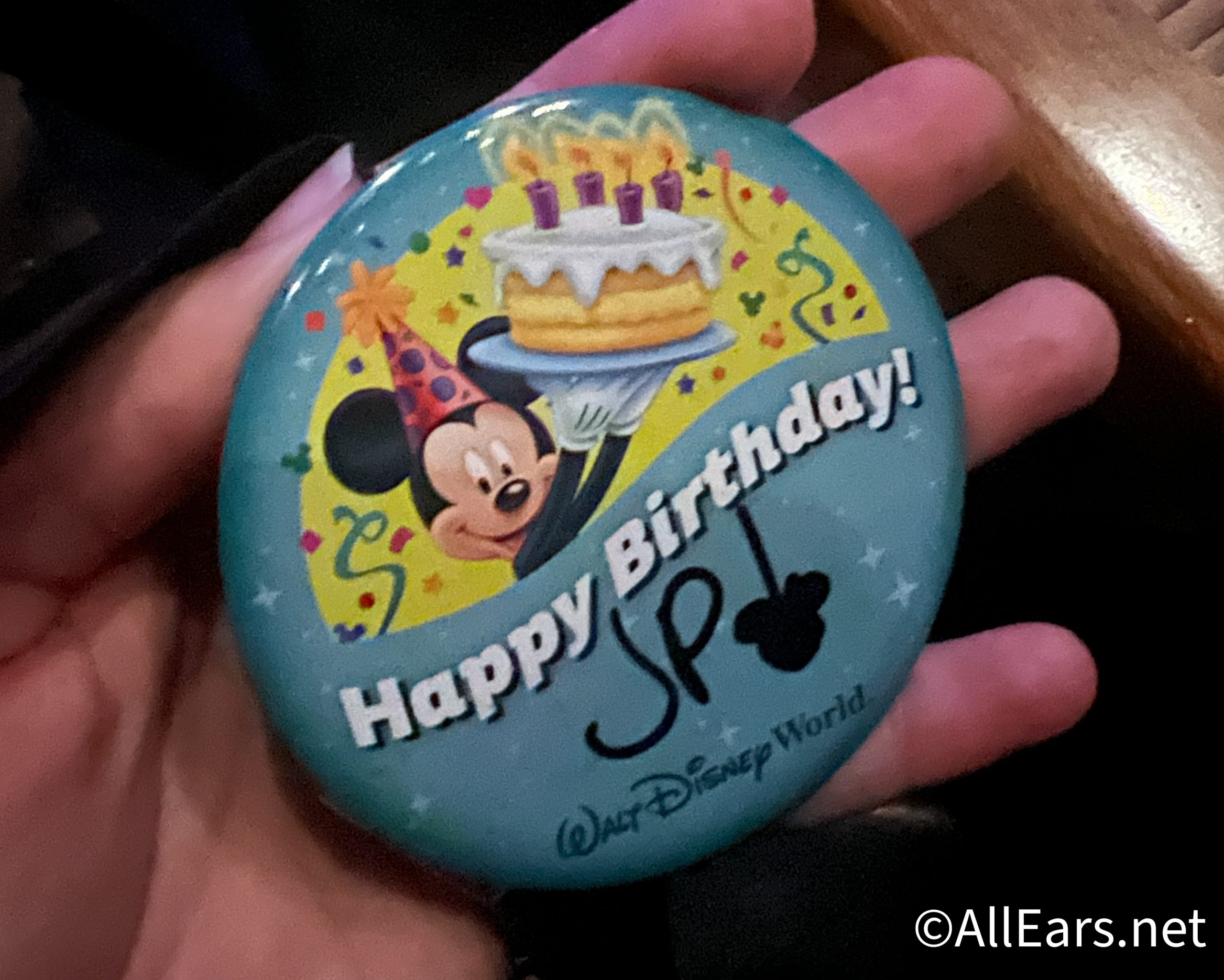







Trending Now
Don't miss out on these super low prices on Amazon for a bunch of cool...
Two rides have announced months-long closures at Universal Studios Orlando!
We took a trip to Adventureland and found some must-have souvenirs!
With the EPCOT International Food and Wine Festival right around the corner, make sure you...
There will soon be a NEW way to get to Disney World and Universal from...
These Disney trip essentials are are sale now!
A new Tangled ride is coming to Disney's reimagined Paris park.
Here's why I avoid the most popular park in Disney World, Magic Kingdom!
We've got a brand new look at the Disney's Animal Kingdom expansion plans!
We're comparing two of Disney World's most popular airport transportation options. And one is WAY...
Mickey Shorts Theatre will be closed for most of May.
A popular customizable Disney souvenir from Hong Kong Disneyland is about to make its stateside...
We visit Disney World every day and have compiled a list of the best hotels...
Celebrating your birthday in Disney World soon? HOW FUN! Check out some of our favorite...
Let's talk about those souvenir photos that scream “This Is My First Trip to Disney...
The legendary music event, previously exclusive to IMAX, is having its global streaming premiere on...
We have details about an exclusive dining experience coming to Disney Springs!
We've become quite fond of these new (and very popular) bags, which is why we're...
The World's Largest Swimming Lesson is returning to Disney World.
A Disney Springs area hotel is CHANGING -- here's what we know.